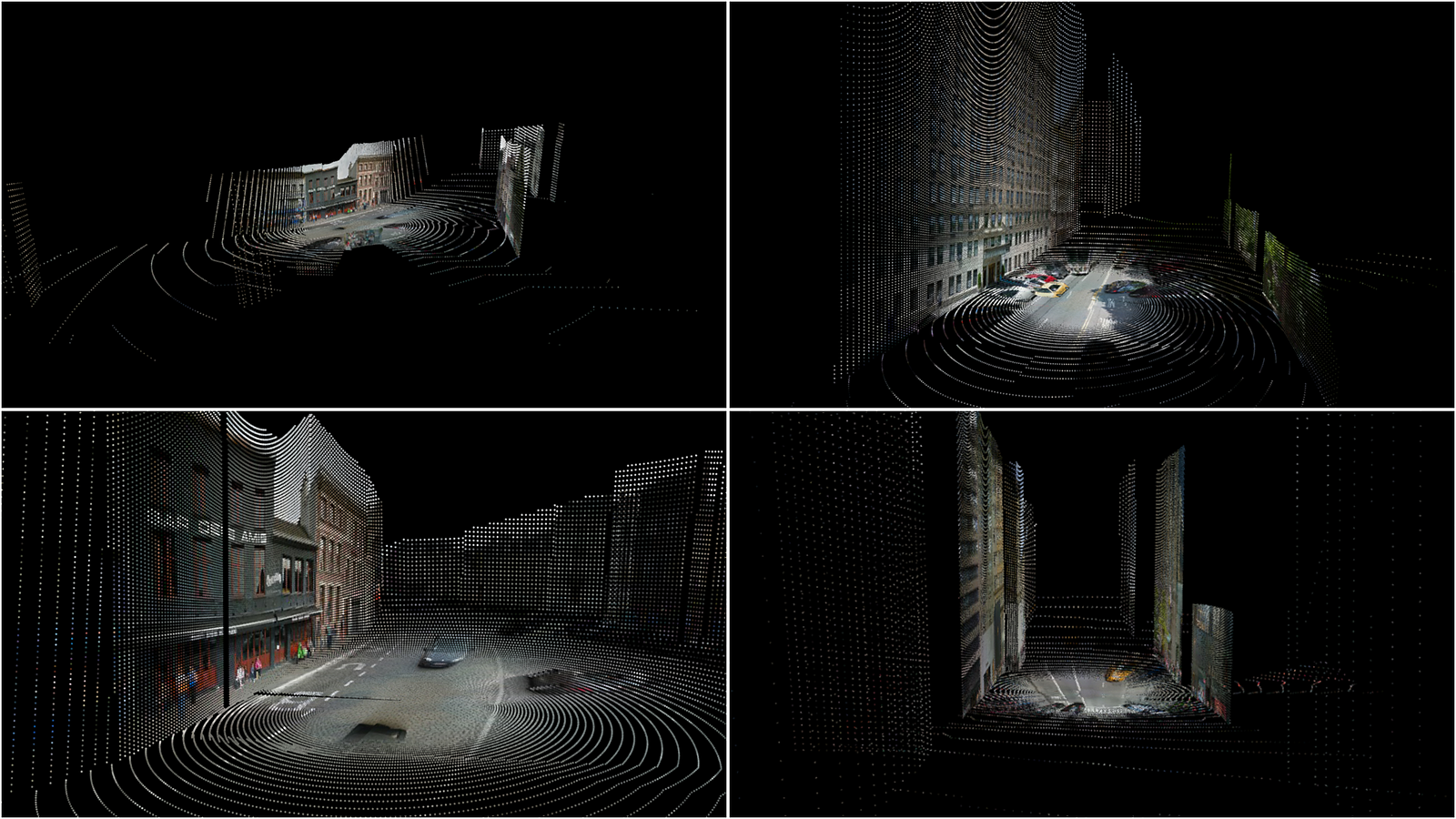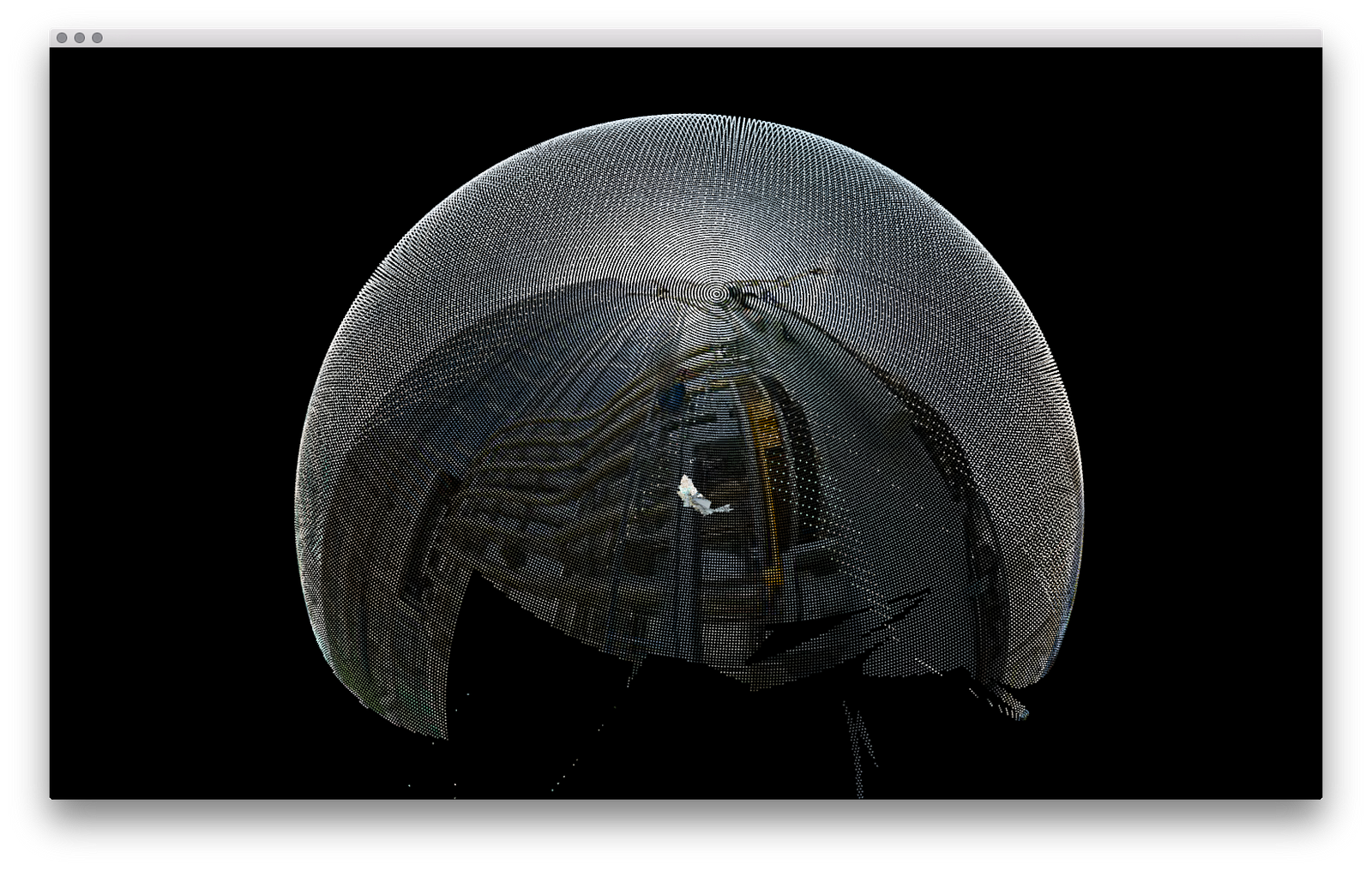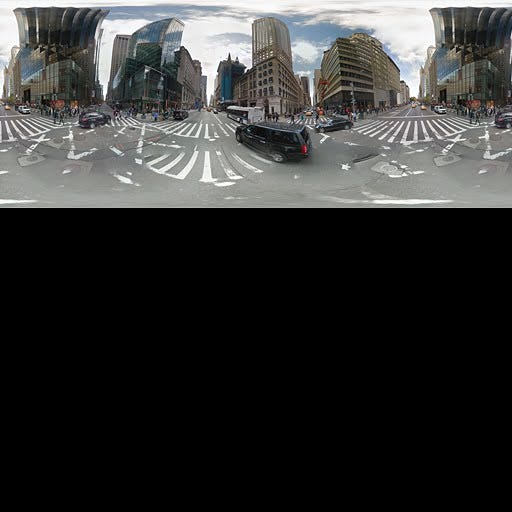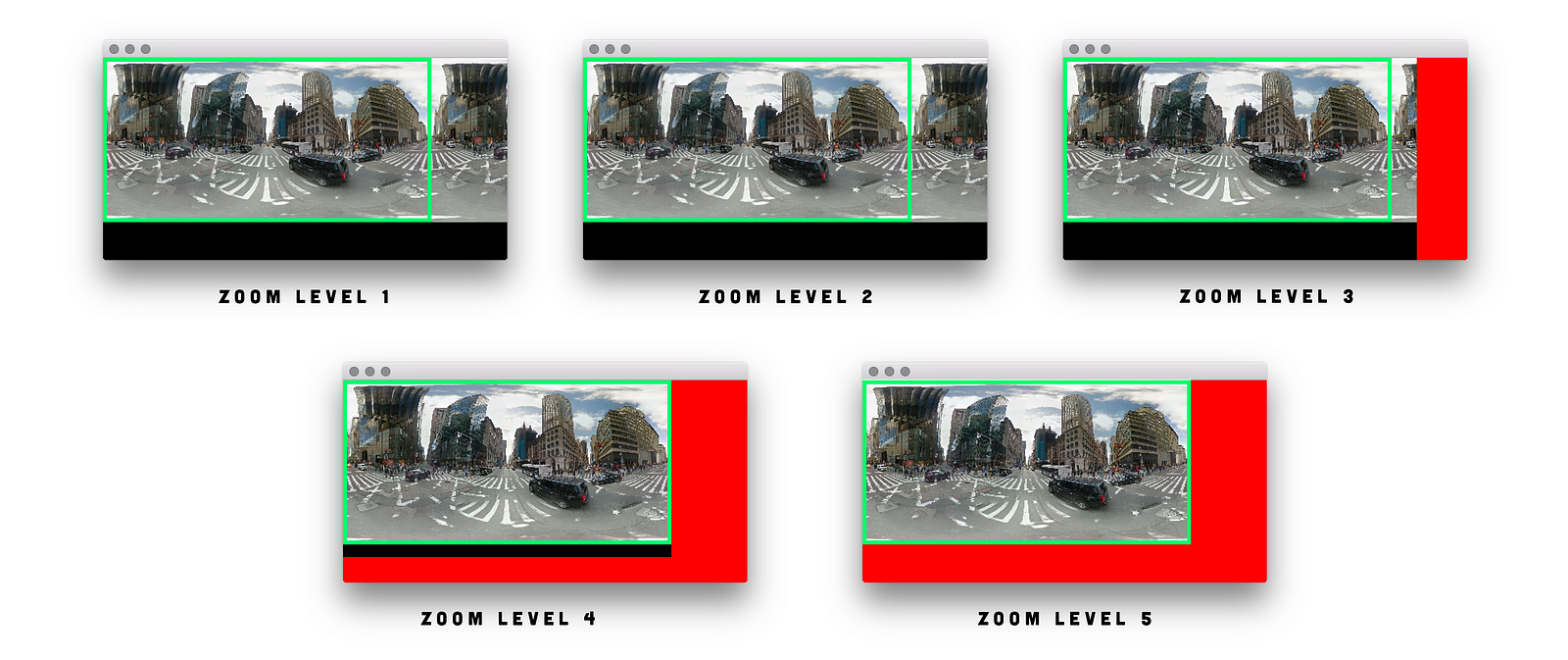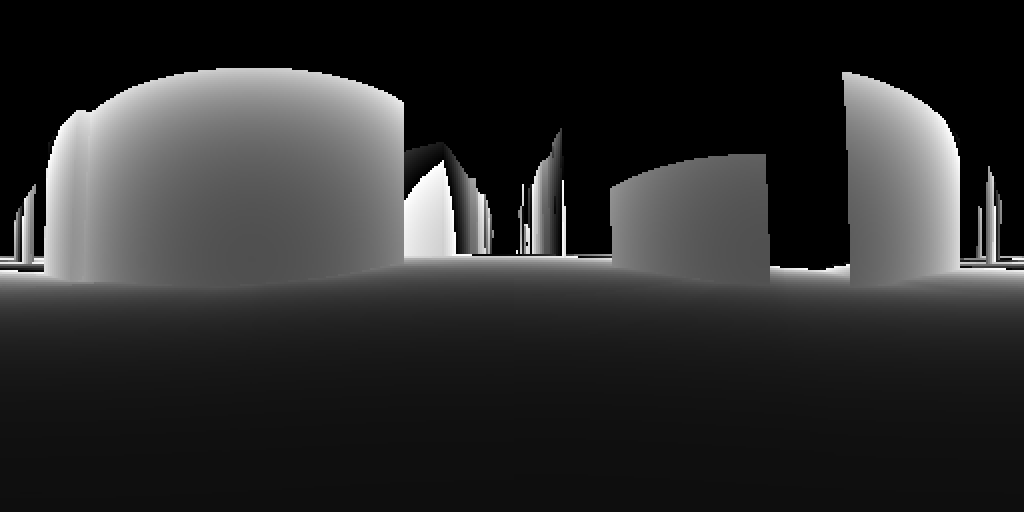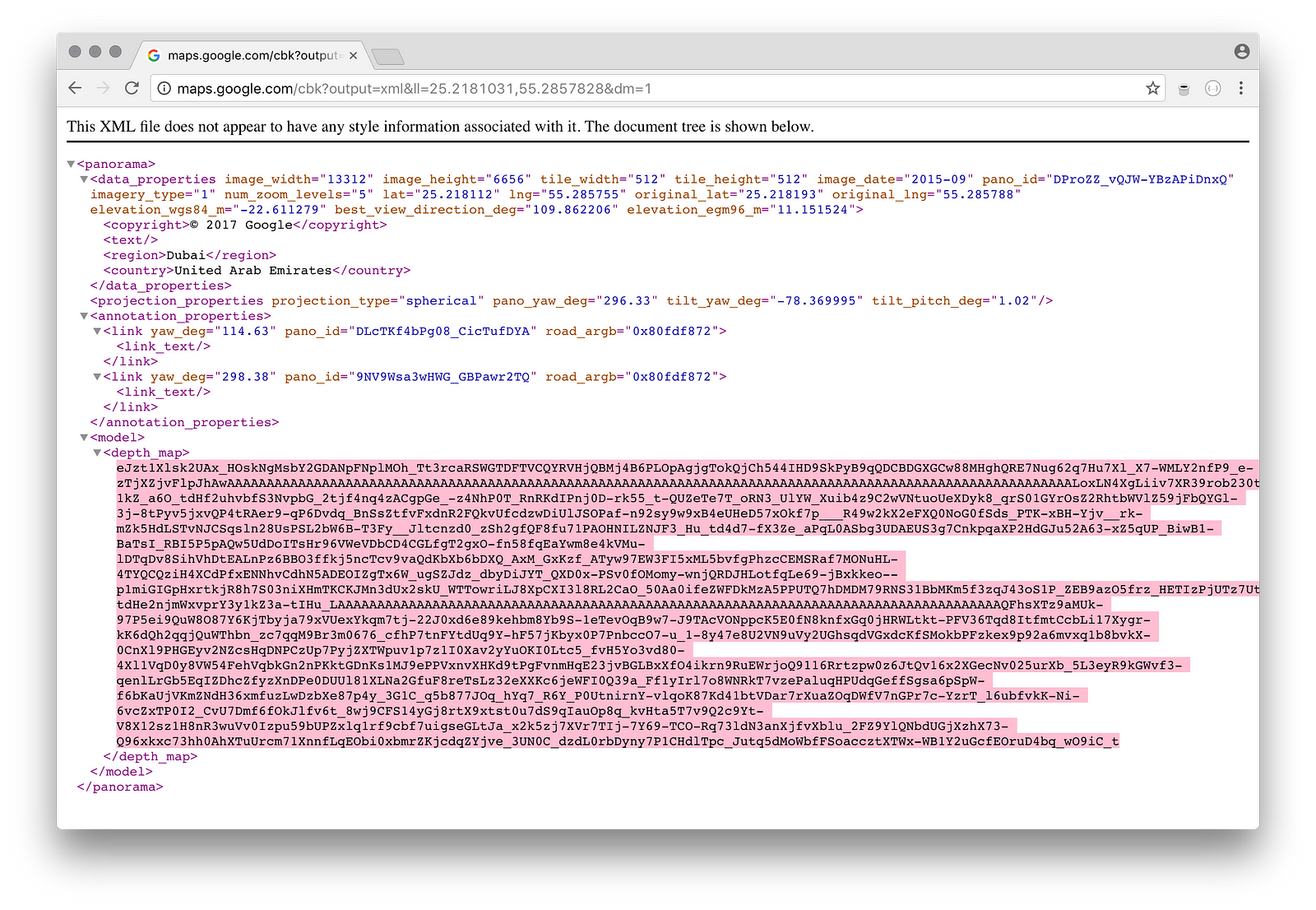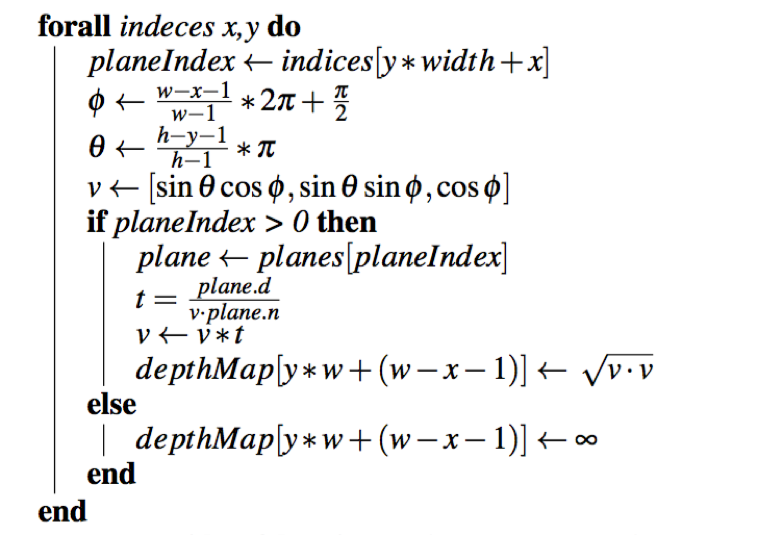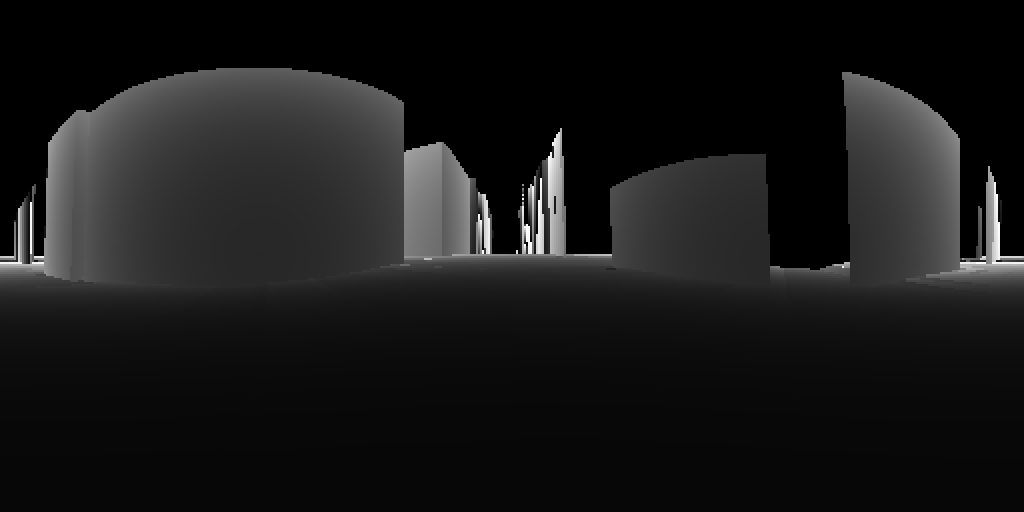You can download for free ArcGIS Desktop (ArcMap) 10.6 legally for one year (extendable to two), non-commercial, with all extensions through a student license that grants enrollment in a Coursera course.
Below are the steps to download and install ArcGIS Desktop for free (please follow the instructions exactly).
1.- Register in Coursera and confirm the registration email.
2.- Enroll in the Fundamentals of GIS course (in the blue button of the left panel).
3.- In the new “7-day Free Trial” window, click only on the lower part of the window on Audit the course.
4.- Request an ArcGIS Authorization Code and accept the conditions.
5.- Check your email (spam folder) sent by UC Dacis Coursera Team with subject ArcGIS for Desktop Student Trial License, and look for the License Key code.
6.- If you have an Esri account omit this step, otherwise create a new Esri account, accept the conditions and activate your account with the conformation link that comes to your email.
2.- Enroll in the Fundamentals of GIS course (in the blue button of the left panel).
3.- In the new “7-day Free Trial” window, click only on the lower part of the window on Audit the course.
4.- Request an ArcGIS Authorization Code and accept the conditions.
5.- Check your email (spam folder) sent by UC Dacis Coursera Team with subject ArcGIS for Desktop Student Trial License, and look for the License Key code.
6.- If you have an Esri account omit this step, otherwise create a new Esri account, accept the conditions and activate your account with the conformation link that comes to your email.
7.- Activate your authorization code at www.esri.com/educationedition by selecting I have an Esri Account, here enter the License Key you received in your email (step 5).
8.- In the new window select ArcGIS Pro 2.1 / ArcGIS 10.6 (or the version you require), then download ArcGIS Desktop (ArcMap), it is recommended to use the English version.
Optionally, you can download and then install ArcGIS Data Interoperability for Desktop (ArcMap).
8.- In the new window select ArcGIS Pro 2.1 / ArcGIS 10.6 (or the version you require), then download ArcGIS Desktop (ArcMap), it is recommended to use the English version.
Optionally, you can download and then install ArcGIS Data Interoperability for Desktop (ArcMap).
9.- Install ArcGIS Desktop, in the installation wizard set the installation type to Complete, and proceed with the following button until the installation is complete.
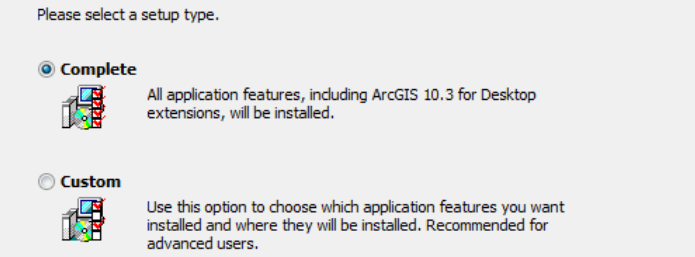
10.- When the installation is finished, it shows the ArcGIS Administrator window (if it was closed you can open it from the Windows start menu).
11.- In 1. Select a product, on the right side select Advanced (ArcInfo) Single Use, in 2. Launch the Authorization Wizards for Single Use products select Authorize Now.
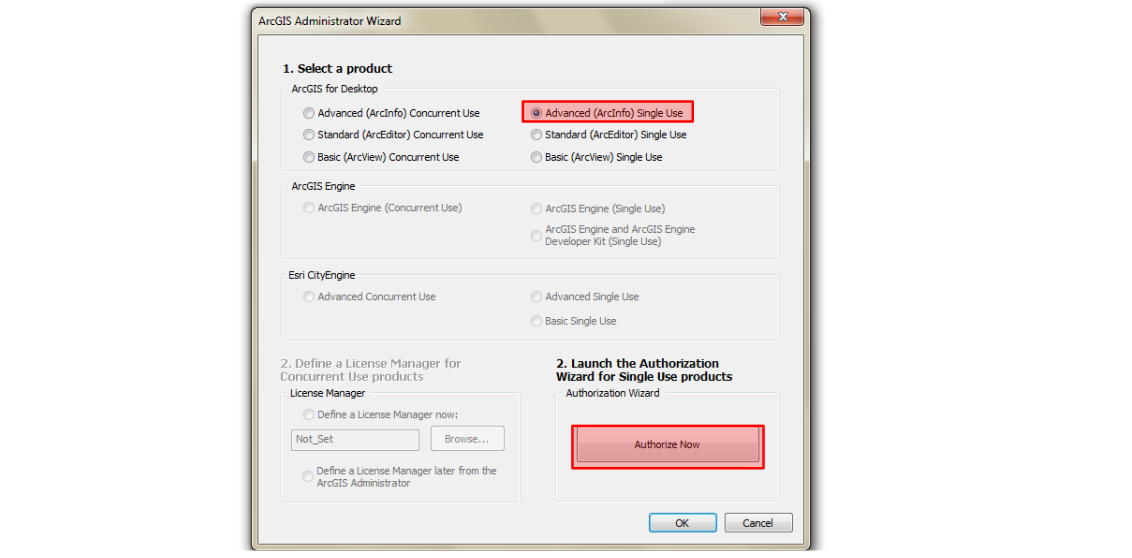
12.- In Authorization Options, select the first option “I have installed my software and need to authorize it“.
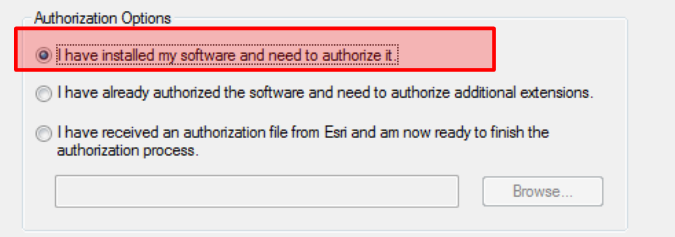
13.- In the next Authorization Method window, select the first option “Authorize with Esri now using the Internet“.
14.- In the following windows Authorization Information fills in the requested fields with the personal data of your Esri account, then the organization data select Education, Industry Higher Education, in yourself Student.
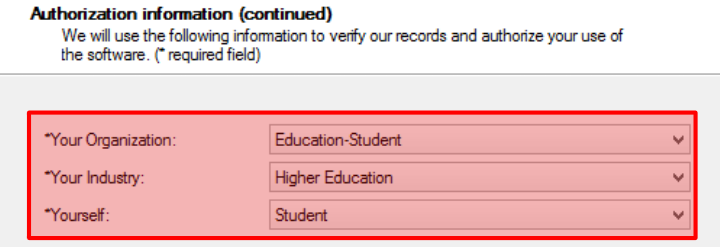
15.- In the next window enter the License Key code you received in the email (step 5, similar to EVA123456789).
16.- Now in the Authorize Software Extensions window select the first option “I do not want to authorize any extensions at this time“.
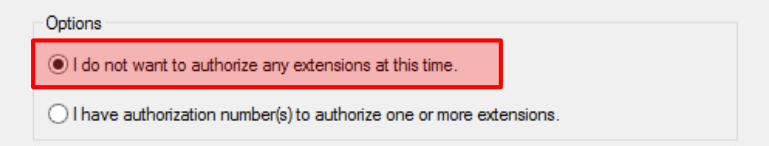
17.- Finally in the Evaluate Software Extensions window, do not make any changes, leave it by default and click next.
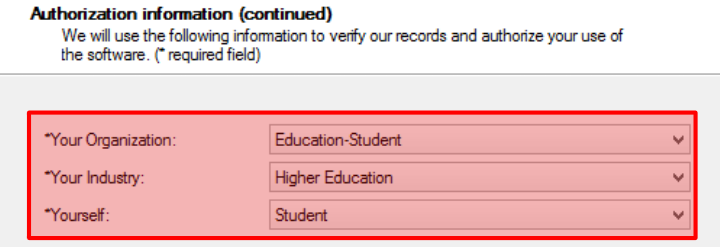
15.- In the next window enter the License Key code you received in the email (step 5, similar to EVA123456789).
16.- Now in the Authorize Software Extensions window select the first option “I do not want to authorize any extensions at this time“.
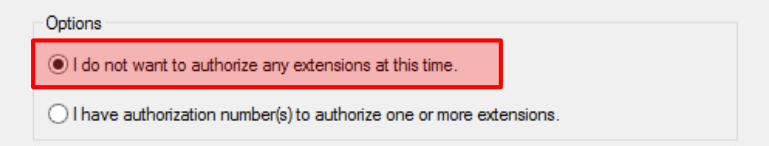
17.- Finally in the Evaluate Software Extensions window, do not make any changes, leave it by default and click next.
18.- Open ArcMap and enjoy for a year, after that time you remember “GeoGeek.xyz” and repeat the process to activate another year (unless Coursera does not want to give us more licenses), the student version is full, but only valid for two years for each Esri account.
Don’t forget to activate the extensions from the Customize menu, if you want to learn ArcGIS you can download the book Fundamentals of GIS.
This “trick” comes thanks to Geo Sem Fronteiras, who so far (18/06/2018) works without any problem.
If you think it’s been useful, don’t forget to share with your entire geopeople.